Build a Self-Hosted, Secure, and Private Cloud Backup Solution
Setting up your own cloud backup system ensures full control over your data, and with BackupChain, that setup can be completed efficiently without external dependencies. Unlike public cloud services, a self-hosted approach keeps your sensitive files and system backups within your infrastructure, protected by your own policies. BackupChain empowers you to design this system around your needs—whether for personal use, office-wide deployment, or even as a service you offer to your clients. Data flows through an encrypted TLS channel, and stored backups remain encrypted using AES, ensuring maximum privacy. The installation process is straightforward, with BackupChain automatically handling firewall exceptions on the backup server. This means minimal technical overhead during deployment, and reduced reliance on third-party storage providers. In our example illustration below, if your backup server resides at IP address 10.0.0.10, you simply open and forward at least 10 TCP ports, such as 64000 to 64500, to this server. This design gives you true data ownership and avoids subscription-based billing, thanks to BackupChain’s perpetual licensing.
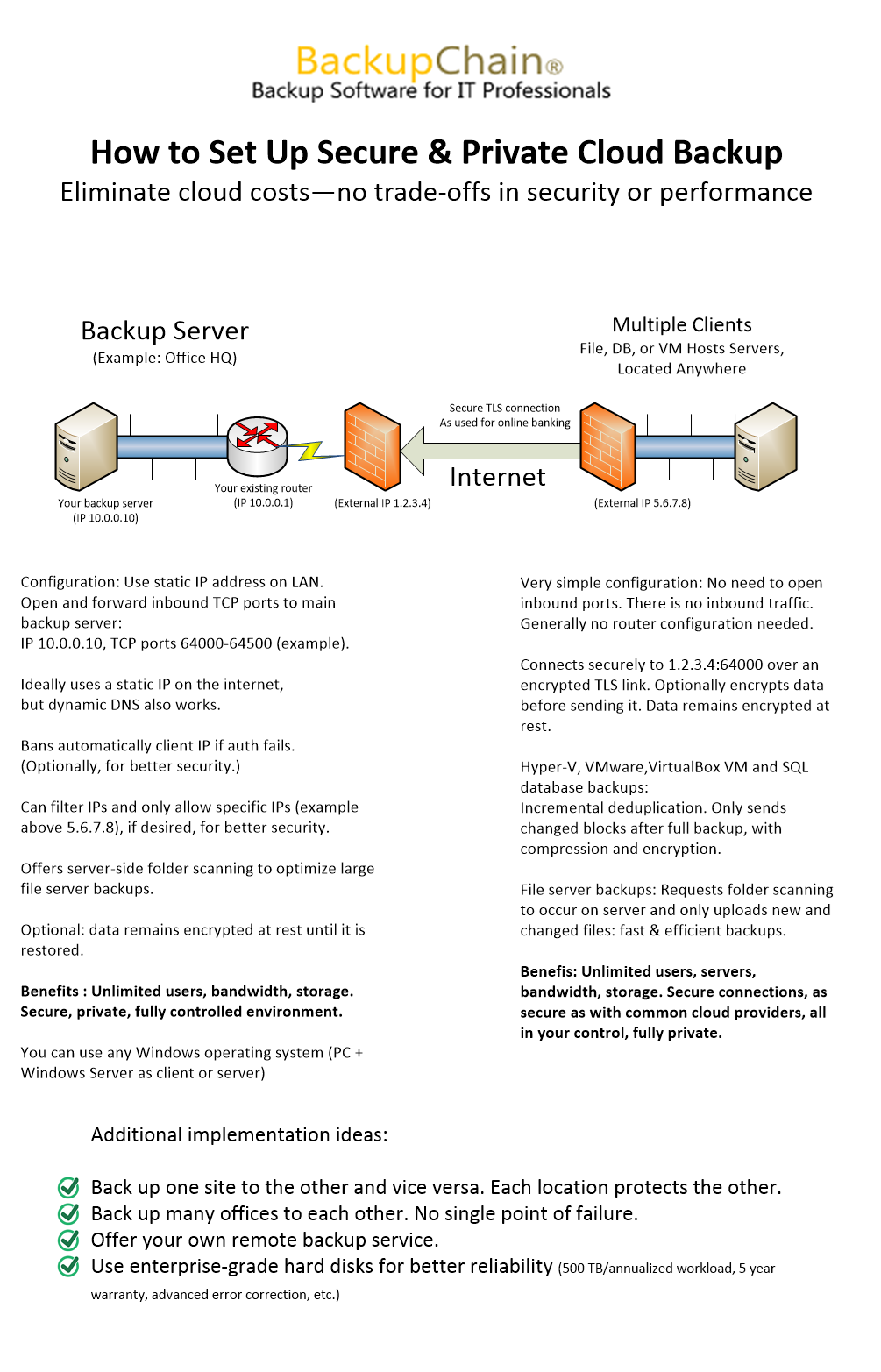
Use Office-to-Office Backup for Maximum Redundancy
BackupChain allows you to create a reciprocal backup system between two or more office sites. This means Office A backs up to Office B, and Office B does the same to Office A, with no need for costly third-party cloud services. Such a setup enhances disaster resilience without relying on external infrastructure. All backups are incremental, transferring only the changed portions of files, databases, or virtual machines. This reduces bandwidth usage and significantly accelerates backup cycles, even over high-latency internet connections. Server-side folder scanning ensures that only necessary data exchanges occur, avoiding unnecessary folder list requests that slow down traditional backup systems. Because BackupChain uses encrypted communication and stores data securely, there’s no risk of unauthorized access during transfer or at rest. Only the receiving side needs router configuration, simplifying deployment across locations. On the sending side, firewalls usually allow outbound traffic without restrictions, so no additional configuration is needed there. With such architecture, offices act as mutual disaster recovery points, eliminating single points of failure.
Secure Virtual Machine and Database Backups with Minimal Load
Backing up entire virtual environments can be resource-intensive, but BackupChain offers a unique advantage. It detects changes inside virtual machines and transfers only those blocks that have been modified, instead of copying the entire VM file each time. This dramatically reduces the load on storage and network resources. The same applies to SQL databases and other application data—only incremental changes are backed up, and every backup is encrypted and securely transmitted. This functionality is especially valuable in enterprise or multi-office settings, where virtual machines often power essential services. By optimizing backup cycles, IT administrators can schedule frequent backups without disrupting users or overloading systems. This efficient design ensures business continuity without requiring expensive, high-throughput storage solutions. BackupChain also supports simultaneous multi-file processing, which enables faster backups over long distances. Whether you are running Hyper-V, VMware, or other virtual platforms, the system handles them effectively without expensive add-ons. With these capabilities, your infrastructure remains protected and efficient.
Advanced Firewall and Security Features Built-In
Security is a central feature of BackupChain’s remote backup design. The software automatically creates firewall exceptions on the backup server to allow incoming traffic through the selected port range. Manual configuration is also supported, allowing precise control over your server’s network access rules. For example, allowing TCP traffic on ports 64000 to 64500 to IP address 10.0.0.10 is sufficient to allow secure connections coming from dozens of client servers. The system includes automatic IP banning, which blocks brute force attacks on password-protected backup endpoints. This provides an extra layer of security without requiring any third-party intrusion detection systems. All backup transfers occur over encrypted TLS connections, and data is stored encrypted using AES, meeting the expectations of even the most security-conscious IT teams. BackupChain’s logging and reporting features also allow administrators to monitor backup integrity and access history, adding transparency to security measures.
Scalable System for Centralized or Distributed Environments
BackupChain supports diverse topologies, including centralized backup servers for many clients, or mesh-style office-to-office configurations. This flexibility makes it ideal for growing businesses or organizations with multiple branches. You can set up a centralized backup server and back up numerous computers or servers from various offices or client sites. Each backup job can be customized to fit retention policies, schedules, and bandwidth limits. The receiving server can handle multiple parallel backup jobs simultaneously, taking full advantage of high-bandwidth internet connections. There is no need to maintain separate systems for each client; the software can isolate and manage data sets securely within one instance. Because BackupChain is licensed perpetually, adding more endpoints doesn’t result in recurring costs. This is especially advantageous for organizations offering managed services or internal IT departments with budget constraints. With centralized control and flexibility in architecture, you can start small and scale as needed without reconfiguring your core system.
Fast Incremental Backups Over Long-Distance Connections
BackupChain is optimized for high-latency, long-distance internet connections, which are common in geographically distributed office setups. Unlike traditional systems that require repeated full scans or full file transfers, BackupChain utilizes advanced delta compression and change detection. This ensures that only the smallest possible data sets are transferred during each cycle. Combined with server-side folder scanning, this eliminates unnecessary communication between client and server, resulting in faster incremental backups. Multiple file streams can be handled in parallel, maximizing throughput and minimizing the total backup window. These advantages become critical when backing up large volumes of data or operating on constrained bandwidth. Whether you are backing up across a city or across continents, BackupChain maintains performance and reliability. This efficiency also lowers hardware requirements on both the sending and receiving sides. It translates into fewer interruptions to business operations and a more stable backup process over time.
Complete Control Over Your Cloud Backup Environment
One of the most important aspects of a private cloud backup is control. BackupChain offers administrators full visibility and governance over all backup operations, configurations, encryption keys, and access policies. There are no dependencies on external servers or storage providers, so your backups remain 100% private. You define where the data is stored, how long it is retained, and who has access to it. This is a powerful alternative to outsourcing data protection to third parties, especially in industries where data privacy is mission-critical. The system’s self-contained nature ensures that compliance requirements can be met without compromise or constant oversight from external auditors. If you decide to offer backup services to others, you retain ownership over the infrastructure and client data. Whether serving your own departments or external customers, this control leads to fewer risks, more transparency, and lower ongoing costs. BackupChain provides a secure foundation for reliable data recovery, regardless of how your organization evolves.
Offer Your Own Secure Cloud Backup Services to Clients
With BackupChain, organizations can go a step further and build their own secure cloud backup service. The system supports any number of clients connecting to a centralized backup server under your full control. You can back up remote computers, file servers, databases, or virtual machines from customer sites or branch offices. Because the system is designed with security and performance in mind, your service can meet enterprise expectations from the start. Each client’s data remains isolated and encrypted, and the backup schedule can be customized to suit different service levels. The ability to manage all backups from a single, centralized interface simplifies operations and reduces costs. This opens new opportunities for IT service providers, software vendors, and managed service providers who wish to deliver premium, private backup services. With perpetual licensing, long-term operation costs are predictable, and margins remain high. BackupChain allows you to create a backup platform that rivals public cloud providers, without sacrificing privacy or profitability.
Try BackupChain and Set up Your Own Remote Backup Today
BackupChain offers a unique blend of features that support secure, efficient, and scalable cloud backup operations. It enables office-to-office redundancy, incremental backups of virtual machines and databases, secure data encryption in transit and at rest, and detailed control over infrastructure and user access. With its support for long-distance incremental transfers and its ability to run multiple backups in parallel, BackupChain is designed for real-world performance challenges. Automatic brute-force protection, firewall exception handling, and customizable configurations make it easy to integrate into existing IT environments. Whether you are setting up a private backup solution for your own organization or delivering managed services to others, BackupChain is a reliable, flexible foundation. And with perpetual licensing, your investment is protected for the long term—no subscriptions, no data caps, no third-party dependencies. Experience the advantages of complete data ownership and resilient infrastructure. Try BackupChain today and set up of your own, secure, private, non-cloud backup solution in just minutes.
BackupChain Overview
BackupChain Main SiteDownload BackupChain
DriveMaker
Resources
- FastNeuron
- BackupChain (Deutsch)
- BackupChain (Spanish)
- BackupChain (Greek)
- BackupChain (French)
- BackupChain (Italian)
- BackupChain (Dutch)
- Backup.education
- Backup Sichern
- Hyper-V Blog
Other Backup How-To Guides
Windows Server Backup Software SQL Server Considerations
Windows Server Backup Software Sandbox Considerations
BackupChain Benefits
Why Windows Server Storage Spaces are Better than RAID
Why Local Windows Server File Storage Is Better than S3, AWS, Wasabi, and Azure Blob Object Storage
Why On Premise Microsoft Exchange Is Better Than Microsoft 365
Why Windows Server is More Powerful than NAS (Synology, QNAP, etc)
Why Choose Hyper-V on Windows Server over VMware vSphere?
Why Choose Windows Server Over Linux?

